We're gonna try and do the BRK thing. Bear with us.
"Hi I'm Dammerung I got a macbook for Christmas and use it as my gaming comp... but it is my first mac and I was wondering if you could tell me how to alt-tab :P
/begs
/wanders back to read more."
Relatively easy question to answer, but making a guide could be fun. So why not? And I like screenshots. It's a win-win.
Rayare's Guide to Setting Up Your Mac for WoW
Here is a picture of my PowerBook G4:
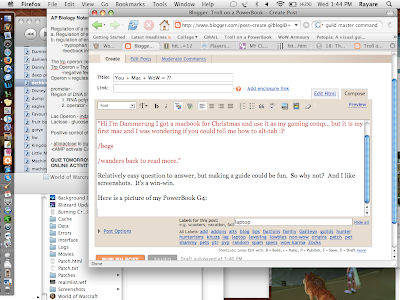
Oh my god, it's a mess! Shield your eyes!
(And most days it is worse. I kid you not. You should see it with college applications up.)
Anyways, as you can see, I am obviously on an Apple. I have tons of stuff running all at once. I always have at least that much stuff running. Don't talk to me about lag. I am aware.
I am running Mac OS X version 10.5.1 (aka Leopard). My processor is a 1.5 GHz PowerPC G4. I have 1.25 GB DDR SDRAM (a recent upgrade). My graphics card is a GeForce FX Go5200. Nothing special. Keep in mind my laptop is also three or four years old.
You should know exactly what you are running. The more you know, the easier it is to fix it. To find out what you've got cooking, click the Apple icon in the top left of your screen (it's on the File bar). Select "About This Mac."
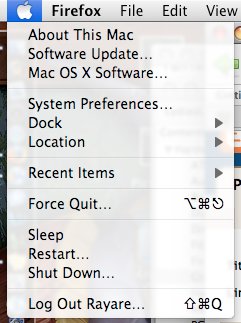
A little window will pop up that will tell you the basics. If you are ready for some advanced statistics, click "More Info...."
Okay, now that we have the basics of the computer down, let's move on.
Launch WoW. Go ahead. Do it.
Sweet, now we've got some WoW action. Oh no Gal popped up in Org. Laggy lag lag.
Okay, let's take a look at your video and interface settings.
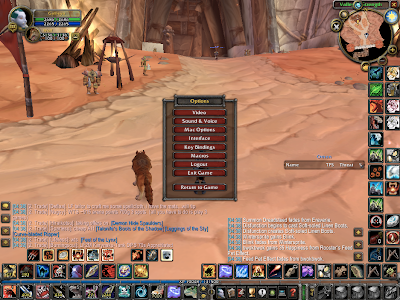
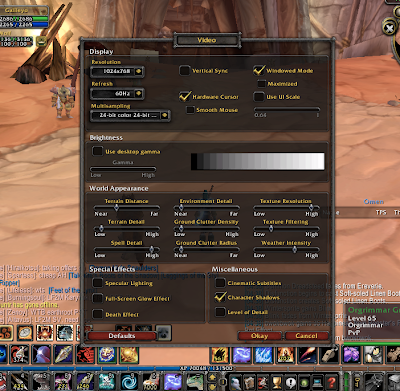
The setting should be pretty self explanatory for video. You've got your resolution, framerate, blah dee blah.
Oh hello, what is this? This definitely answers our reader's question!
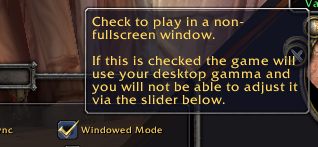
(WoW is starting to die while I snag pictures and switch between full screen and windowed.)
And here is what WoW looks like when we've got this selected:
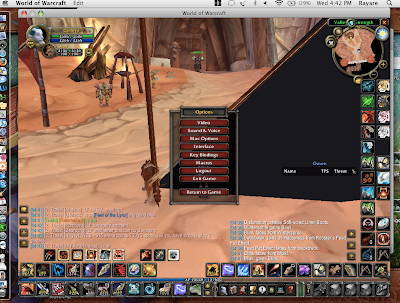
(Ew WoW went kablooey, but you get the idea.)
[Something interesting to note: for me full screen WoW has the original WoW blue-ish tint to it. When it is windowed it is yellowish.]
This is how I play. I have a few of my reasons why (but not all of them, because I am spacing):
1. I play on a very small screen. They don't make Apples this small anymore. I have been cramped for space since the beginning of my WoW career. It wasn't until about a half a year to a year ago that I decided that having my window minimized would make my life a lot easier. This was before the launch of Leopard and the Spaces application.
2. I like to do auctions and talk to friends while on WoW while I do other things. Spaces can sometimes lag if WoW is on, so clicking out of WoW is often easier.
3. Grinding is always more fun when you aren't watching it happen.
Okay. Let's take a break before we cover Spaces. Stay tuned!



3 comments:
btw the guy wanting some of this info is Dammerung of Two and a Half orcs (link on my blogroll). Incase you didnt notice or werent aware. OR its someone that just happens to have literally the exact name to use on here...
anyhoo, giving a shoutout to the blog and suggesting you check it out if you havent yet. Good "family" blog where he isnt the only one posting...
and little orclette? too cute.
ugh and I forgot to say WOOT THNX!!! for the info post on MAC stuffz.
:P
np and I will check him out.
this is only part 1 of the Mac post. part 2 is in the works and should come out today or tomorrow some time.
Post a Comment